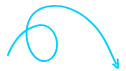Stop Juggling Platforms and Start Moving Faster
Legacy stacks grow like weeds. Before long your staff is logging gifts in one database, emailing from another, exporting to Excel for reports, and jumping into Slack to track tasks. Hours disappear, data drifts, and opportunities slip.
We consolidate the clutter into HubSpot-powered workflows so each hand-off is automatic and every team sees the same truth.
Turning HubSpot into Your Process Engine
Sticky hand-offs, duplicate tools, and mystery delays are usually symptoms of one problem: scattered workflows. We map every step inside HubSpot and then automate, integrate, and refine until work moves in a straight line and your team can tweak it without calling IT.
-
Workflow Automation
-
Systems Integration
-
Training & Enablement
-
Continuous Improvement
-
Data Quality & Governance

Workflow Automation
Routine tasks run themselves so staff can focus on mission work.

Systems Integration
Every critical app speaks the same language in real time.

Training & Enablement
Your team masters the tools instead of submitting tickets.

Continuous Improvement
Workflows evolve as fast as your programs.

Data Quality & Governance
Clean data keeps every process trustworthy and compliant.
Why Optimize on HubSpot?
Your day is packed with hand-offs, approvals, and data checks that live in separate systems. By configuring HubSpot as the hub for every trigger and update, we turn those scattered steps into one visible flow you can adjust without code. Teams see where work stalls, automations pick up the busywork, and leadership gets clear metrics on time saved and errors avoided.
| What nonprofits need | How HubSpot Delivers |
|---|---|
Visible workflows |
Workflow history shows every action, timestamp, and hand-off so bottlenecks surface in seconds |
Click-to-fix automation |
Drag-and-drop editor lets staff add steps, delays, or alerts without writing code |
| Cross-system harmony Finance, ticketing, and email tools that finally talk |
Native connectors plus custom webhooks push data both ways, keeping records consistent everywhere |
| Quality checks on autopilot Data that stays clean after the import is over |
Property rules, duplicate detection, and scheduled “health scans” prevent bad data from creeping back in |
| Actionable ops insights Dashboards that show time saved, tasks completed, and errors caught |
Operations reports track task volume, workflow run-time, and failure points, proving the value of each automation |
Reclaim hours and reduce errors
Let’s map one clunky workflow and show you how smooth it can be.
Workflow Snapshot: Volunteer Onboarding Made Simple
- Interest Form Received – Contact is created in HubSpot and tagged “Volunteer Prospect.”
- Background-Check Task – Workflow assigns a task to HR and pauses the journey until clearance is logged.
- Orientation Invite – Once cleared, an email with three orientation dates is sent; RSVP updates the record automatically.
- Shift Preference Survey – A follow-up form lets the volunteer rank programs and time slots; answers write to custom properties.
- Schedule Placement – Workflow creates a “Volunteer Shift” object, links it to the contact, and notifies the site coordinator in Slack.
- Day-Before Reminder – SMS reminder fires 24 hours before the first shift, pulling details from the “Volunteer Shift” object.
- Post-Shift Feedback Loop – After the shift, an automated survey collects feedback and updates engagement scoring for future outreach
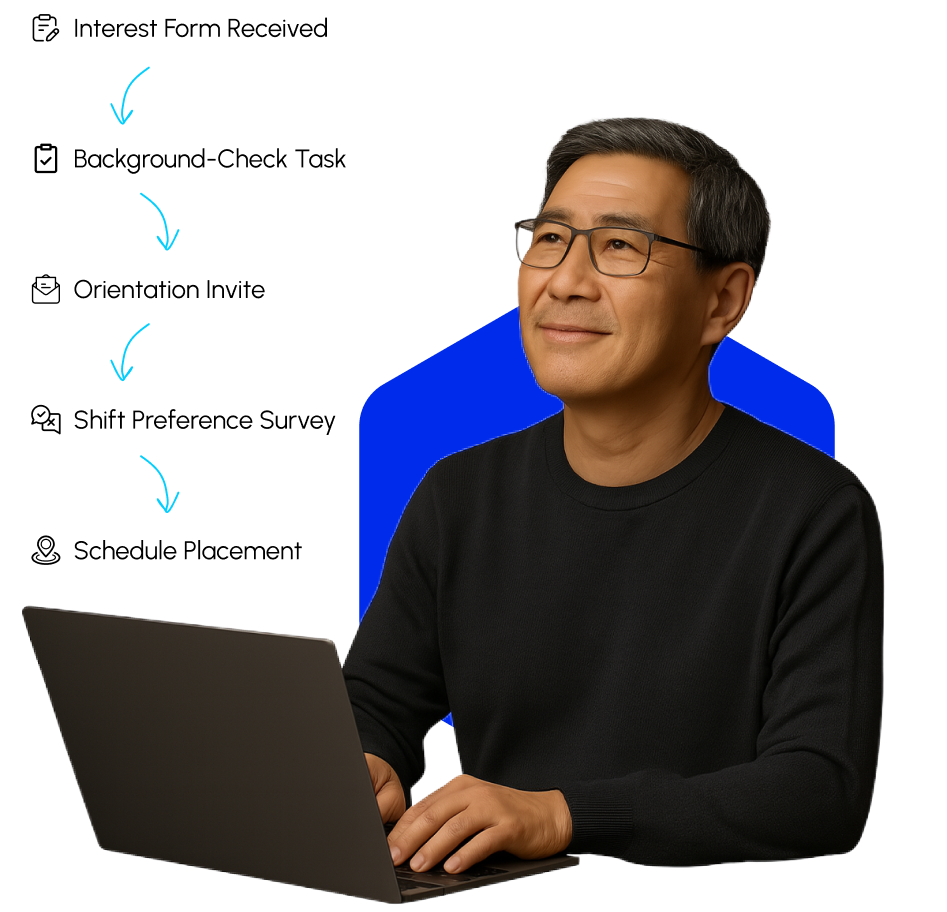

.webp?width=112&height=112&name=Karen%20Headshot%20(1).webp)